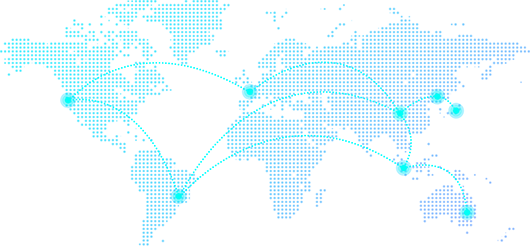Engaging Students Through Collaborative Desk Configurations: Innovative Approaches to Enhance Learning
多行文本内容元素
富文本内容绑定数据后可解析HTML语言内容
Release time:
Aug 11,2025
Summary:Engaging Students Through Collaborative Desk Configurations
Table of Contents
1. Understanding Collaborative Desk Configurations
2. Benefits of Collaborative Desk Configurations
2.1. Enhancing Student Engagement
2.2. Fostering Communication and Teamwork
3. Types of Collaborative Desk Configurations
3.1. U-Shaped Arrangements
3.2. Group Clusters
3.3. Circle Configurations
3.4. Flexible Seating Opti
Engaging Students Through Collaborative Desk Configurations
Table of Contents
1. Understanding Collaborative Desk Configurations
2. Benefits of Collaborative Desk Configurations
2.1. Enhancing Student Engagement
2.2. Fostering Communication and Teamwork
3. Types of Collaborative Desk Configurations
3.1. U-Shaped Arrangements
3.2. Group Clusters
3.3. Circle Configurations
3.4. Flexible Seating Options
4. Implementing Collaborative Desk Configurations
4.1. Planning Your Classroom Space
4.2. Encouraging Student Input and Feedback
5. Challenges of Collaborative Desk Configurations
6. Real-Life Examples of Successful Implementations
7. FAQs about Collaborative Desk Configurations
8. Conclusion: The Future of Classroom Design
1. Understanding Collaborative Desk Configurations
Collaborative desk configurations refer to the strategic arrangement of desks in classrooms to promote interaction, communication, and cooperative learning among students. Unlike traditional rows of desks facing the front of the classroom, collaborative setups encourage students to work alongside each other, fostering a more inclusive and engaging learning environment.
Effective collaborative desk configurations take into account the dynamics of group work, the nature of the activities planned, and the overall goal of enhancing student participation and engagement. By understanding how various arrangements can influence student behavior and learning outcomes, educators can make informed decisions about classroom layouts.
2. Benefits of Collaborative Desk Configurations
2.1. Enhancing Student Engagement
One of the primary benefits of collaborative desk configurations is the enhancement of student engagement. When students are seated in arrangements that promote interaction, they are more likely to participate actively in discussions, share ideas, and collaborate on projects. This dynamic participation helps to break down barriers and creates a more vibrant classroom atmosphere.
Research has shown that students are more motivated when they work in groups. They feel a sense of belonging and responsibility towards their peers, which can lead to increased effort and interest in their studies. Additionally, students often learn better from one another, as they can explain concepts in relatable terms, enhancing peer-to-peer learning.
2.2. Fostering Communication and Teamwork
Collaborative desk configurations inherently promote communication and teamwork skills. Students learn to express their thoughts clearly and listen to others, which are crucial skills in today's interconnected world. These configurations encourage discussions, debate, and the sharing of diverse perspectives.
In a collaborative setup, students develop essential soft skills such as negotiation, conflict resolution, and empathy. They learn to work together toward common goals, which is invaluable for their personal and professional development. This collaboration can also lead to stronger bonds among students, helping to create a supportive learning community.
3. Types of Collaborative Desk Configurations
There are several types of desk configurations that educators can utilize to foster collaboration among students. Each layout has its unique advantages and can be selected based on the classroom's needs and the activities planned.
3.1. U-Shaped Arrangements
The U-shaped desk arrangement allows for maximum visibility and interaction among students and the teacher. This configuration encourages participation as students can easily see and engage with one another while also having a clear line of sight to the instructor. It is particularly effective for discussions, presentations, and collaborative projects.
3.2. Group Clusters
Group clusters involve arranging desks in small groups, typically consisting of four to six students. This setup promotes teamwork and allows for easy communication. Group clusters are ideal for activities that require collaboration, such as problem-solving tasks or group discussions, as students can share materials and ideas seamlessly.
3.3. Circle Configurations
Circle configurations facilitate open dialogue and equal participation among all students. This layout is effective for fostering a sense of community and inclusivity, as everyone is on the same level and can see each other. It is particularly beneficial for discussions, brainstorming sessions, and peer feedback activities.
3.4. Flexible Seating Options
Flexible seating options provide students with the autonomy to choose their seating arrangement based on their preferences and the task at hand. This may include bean bags, stools, or standing desks. Such configurations cater to different learning styles and can increase comfort and focus, ultimately enhancing collaboration.
4. Implementing Collaborative Desk Configurations
4.1. Planning Your Classroom Space
Successful implementation of collaborative desk configurations begins with thoughtful planning of the classroom space. Educators must consider the size of the room, the number of students, and the types of activities that will take place. It's crucial to ensure that the arrangement allows for easy movement and accessibility while minimizing distractions.
Educators should also be mindful of how furniture placement affects sightlines and interactions. Clear pathways should be established so that students can move freely between clusters without interrupting others. By strategically placing desks, teachers can create an environment conducive to collaboration.
4.2. Encouraging Student Input and Feedback
Incorporating student input into desk configuration decisions can significantly enhance the effectiveness of collaborative setups. Educators can solicit feedback on preferred arrangements and seating styles, allowing students to feel more invested in their learning environment. Engaging students in the decision-making process fosters a sense of ownership and responsibility, further enhancing collaboration.
Regularly evaluating the effectiveness of desk arrangements is essential. Teachers can ask for student feedback after specific activities to gauge how well the configuration worked and make adjustments as necessary.
5. Challenges of Collaborative Desk Configurations
While collaborative desk configurations offer numerous benefits, they also come with challenges. One common issue is classroom management. Teachers may need to develop new strategies to maintain focus and minimize distractions as students engage in discussions and group work. Establishing clear expectations and guidelines for behavior can help mitigate these challenges.
Another challenge is accommodating diverse learning needs. Some students may struggle in collaborative settings and require more individualized attention or alternative arrangements. Teachers should be prepared to adapt configurations to meet the needs of all learners, ensuring that everyone can participate meaningfully.
6. Real-Life Examples of Successful Implementations
Numerous schools have successfully implemented collaborative desk configurations, leading to enhanced student engagement and improved academic outcomes. For instance, a middle school in California transformed its classrooms by adopting flexible seating arrangements that allowed students to choose their seating based on their learning preferences. This change resulted in increased collaboration and a noticeable boost in student motivation.
Another example comes from an elementary school in New York, where teachers replaced traditional rows with group clusters. This change not only fostered collaboration but also improved communication skills among students. Teachers reported a significant increase in participation during group activities and discussions.
7. FAQs about Collaborative Desk Configurations
What are collaborative desk configurations?
Collaborative desk configurations refer to classroom arrangements that promote interaction and teamwork among students, designed to enhance engagement and facilitate learning.
How do collaborative desk configurations benefit students?
These configurations foster communication, enhance student engagement, promote critical thinking, and help students develop teamwork and interpersonal skills.
What types of desk configurations are most effective?
Popular types include U-shaped arrangements, group clusters, circle configurations, and flexible seating options, each serving different collaborative needs.
How can teachers implement collaborative desk configurations successfully?
Successful implementation requires careful planning of classroom space, encouraging student input, and establishing clear guidelines for behavior.
What challenges might teachers face with collaborative desk configurations?
Challenges may include managing classroom dynamics, accommodating diverse learning needs, and maintaining focus during collaborative activities.
8. Conclusion: The Future of Classroom Design
Collaborative desk configurations represent a significant shift in educational practices, emphasizing the importance of engagement, collaboration, and effective communication in modern learning environments. By thoughtfully arranging desks to encourage student interaction, teachers can create dynamic classroom experiences that promote deeper learning and foster essential skills.
As education continues to evolve, embracing innovative classroom designs will be crucial for meeting the diverse needs of students. By prioritizing collaborative desk configurations, educators can enhance the overall learning experience, preparing students for success in an increasingly interconnected world.